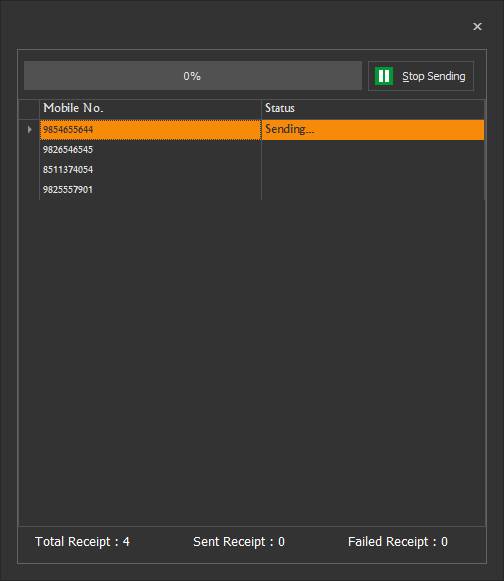Software Tutorials
Free SMS Software
Premium SMS Software
SMS Via Mobile Software
Bulk E-MAIL Software
A. To Send SMS via Mobile, Click on SMS Via Mobile button as show in below

B. To send SMS, you must connect mobile from software by selecting an appropriate COM port.
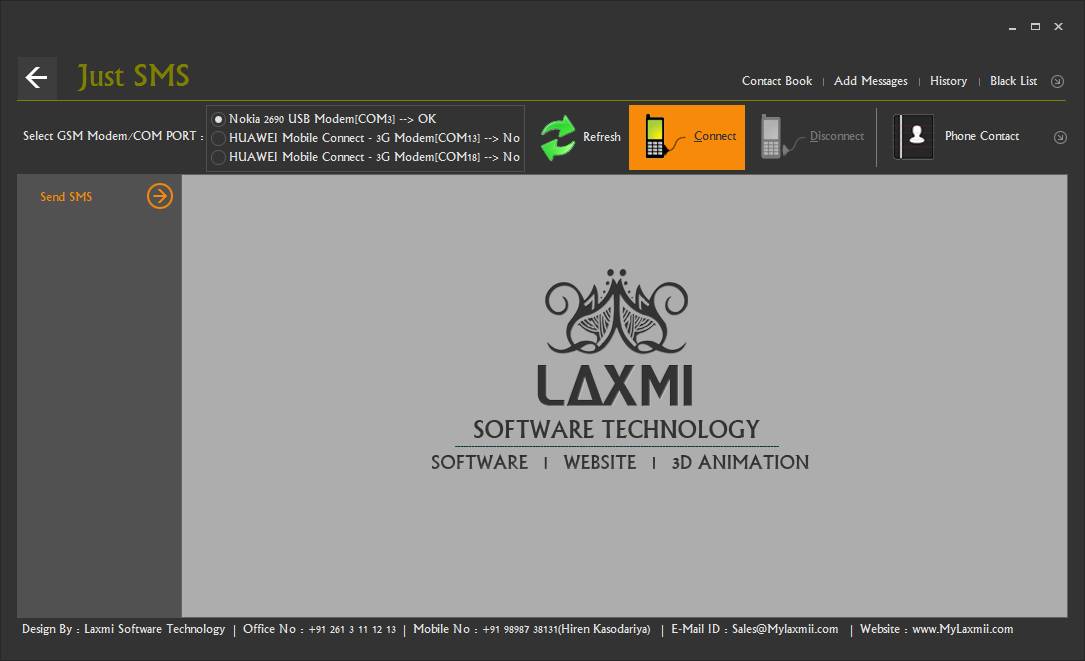
C. Select appropriate COM port and click Connect button. After pressing Connect button, Now check whether mobile is connected or not. To check it, see Phone Details button in left side panel is clickable or not. If it is visible then click on it.

D. If all phone details are perfect means mobile has been successfully connected with software. And your software ready to send SMS, For Sending SMS click on Send SMS button.
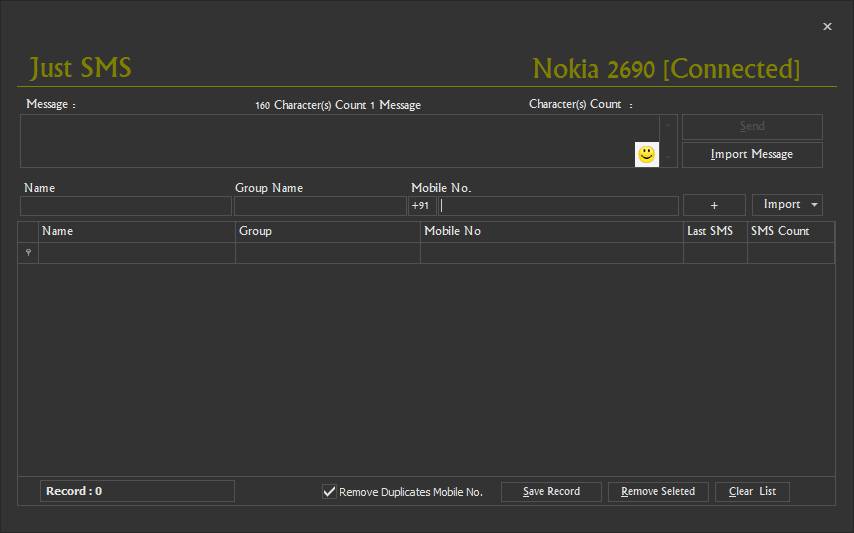
E. While sending a message, enter your messages or messages you can import by click to Import Message button.
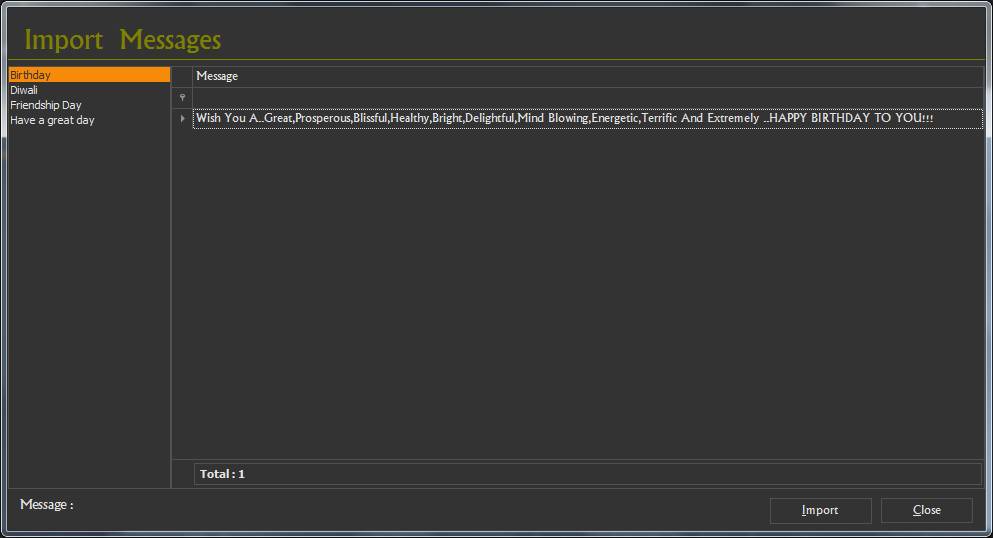
F. After import Message you just need to enter the mobile no. Whom you are going to send SMS or mobile no you can import by clicking on Import Button then select the appropriate selection (text file, excel file, contact book or phone book)choose the file contacts your mobile numbers. I’m goanna show you import contact no. From excel file or Phone book.
1) Data Import from Excel File
![]()
2) Data Import from Phone Book – here you can see the phone contact is appearing now you can select the phone no. as per your requirement.
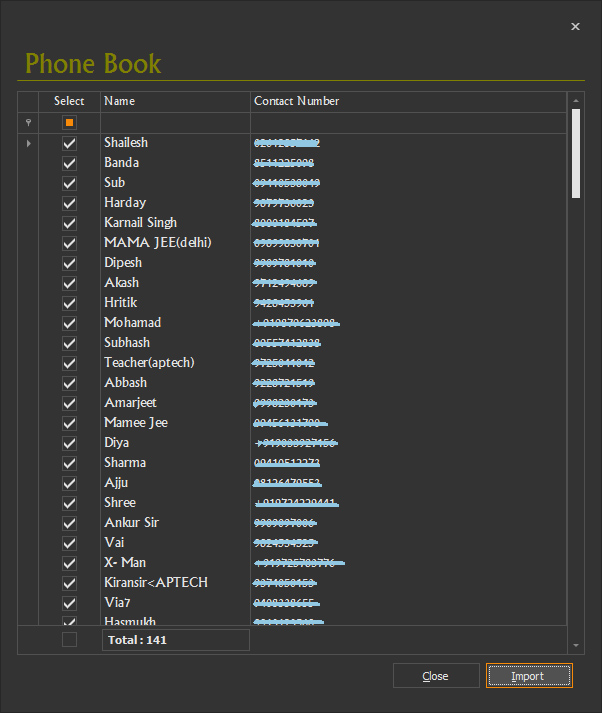
G. Now after successfully import contact no. You are ready to send SMS, by Click on Send button. Sending process has begun....